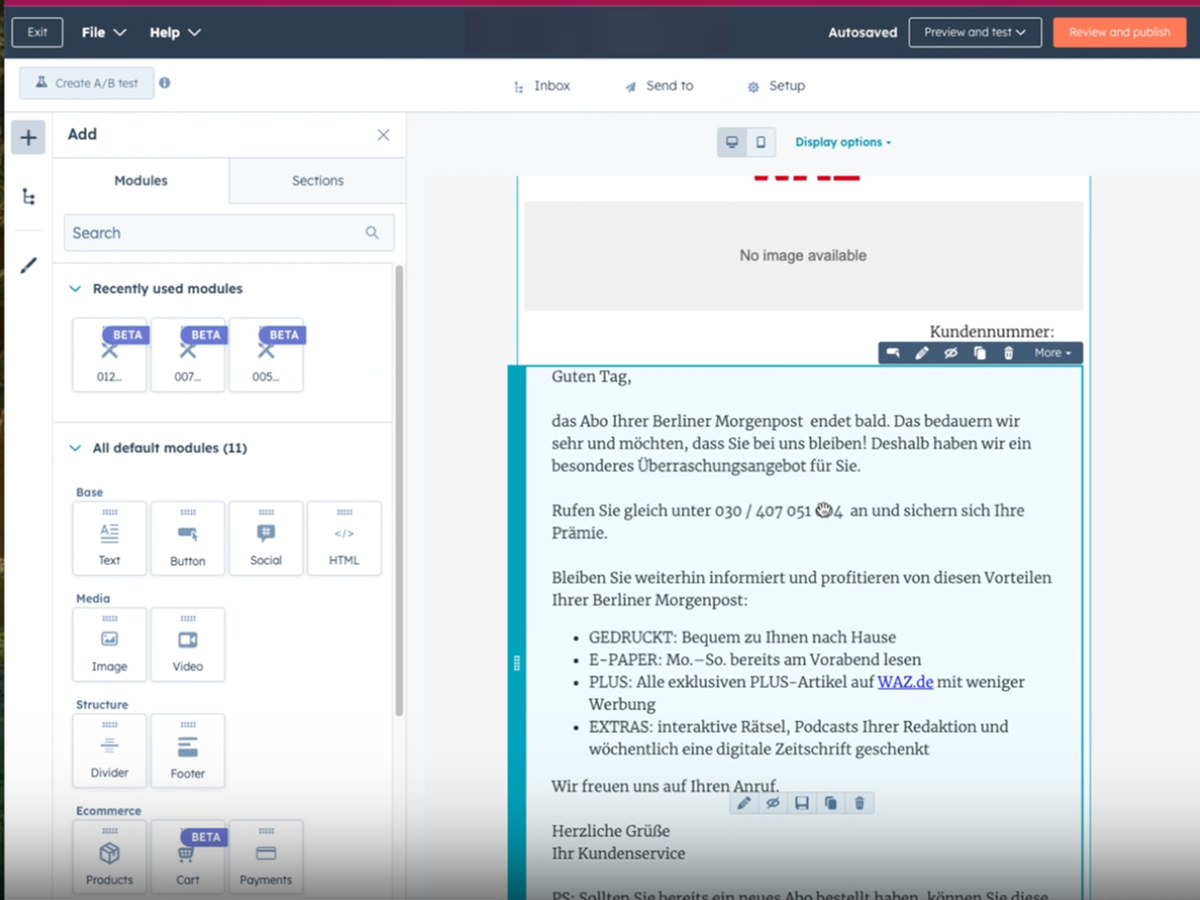
When it comes to email marketing, two things matter above all: brand consistency and speed to market. Every campaign needs to reflect your brand’s identity, while at the same time enabling marketing teams to roll out campaigns quickly and efficiently.
But there’s a tension here:
Unfortunately, many ESPs fall short when it comes to offering both. Too often, platforms force an either/or choice: either you use a drag-and-drop system (fast, but often restrictive and not built to best practice) or you go fully custom (flexible, but often less accessible to non-technical users).
A true hybrid solution requires:
Without these, drag-and-drop systems can leave teams boxed in by poor HTML output, inaccessible design, and unbranded emails that don’t hold up across clients.
Some ESPs are leading the way with hybrid models:
Sometimes, even the best ESPs don’t deliver the level of hybrid control teams need. That’s where third-party tools like Knak, Stensul, or Beefree come in — platforms designed specifically to bridge the gap between developer-built frameworks and marketer-friendly drag-and-drop editors. These tools allow agencies and in-house teams to collaborate more effectively, ensuring every campaign is on brand, accessible, and responsive, while still rolling out at speed.
At EmailBoutique, we believe marketing teams should never have to choose between being fast and being on brand. Our role is to design and develop modular email systems that set both developers and marketers up for success. We build templates with accessibility, responsiveness, and dark-mode support baked in, while giving marketing teams the ability to create campaigns efficiently within their ESP or third-party builder.
Email is hard enough with the inconsistencies between clients. Your ESP should be the place where things get easier — not where you compromise on brand integrity or campaign agility.
If this article resonated with you, I’d love to hear your experiences. How does your ESP handle the balance between drag-and-drop and custom code? What’s worked well—or not so well—for your team?
📩 Connect with me on LinkedIn or send a message.
With Love from Vancouver,
Annett
Founder, EmailBoutique.io
